There are several reasons you may want to change a meeting's mode:
- you created the meeting in the wrong mode
- you have been engaging in feedback with a guest in Coach mode, and now want to get feedback in private from an observer
- you have been receiving feedback from an observer in Review mode, and want to engage in a separate discussion with your guest.
To change the meeting mode
1. navigate to the "meetings" page
2. check the meeting mode
3. click the 3-dots menu icon and then select "change mode"

4. Select the desired mode. Be sure to read the warning, and select "Change Mode"

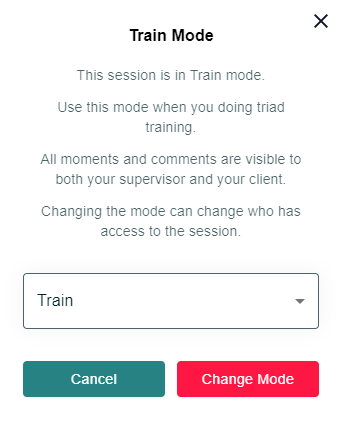

Warning
Be aware that change modes changes who can see your comments and moments, and potentially exposes confidential data. Change mode with caution, especially if you have already added comments and moments to a meeting.
