To create a meeting
Step 1: Click on the "Book a meeting" button from the "Home" page or the "Meetings" page. This popup will open:
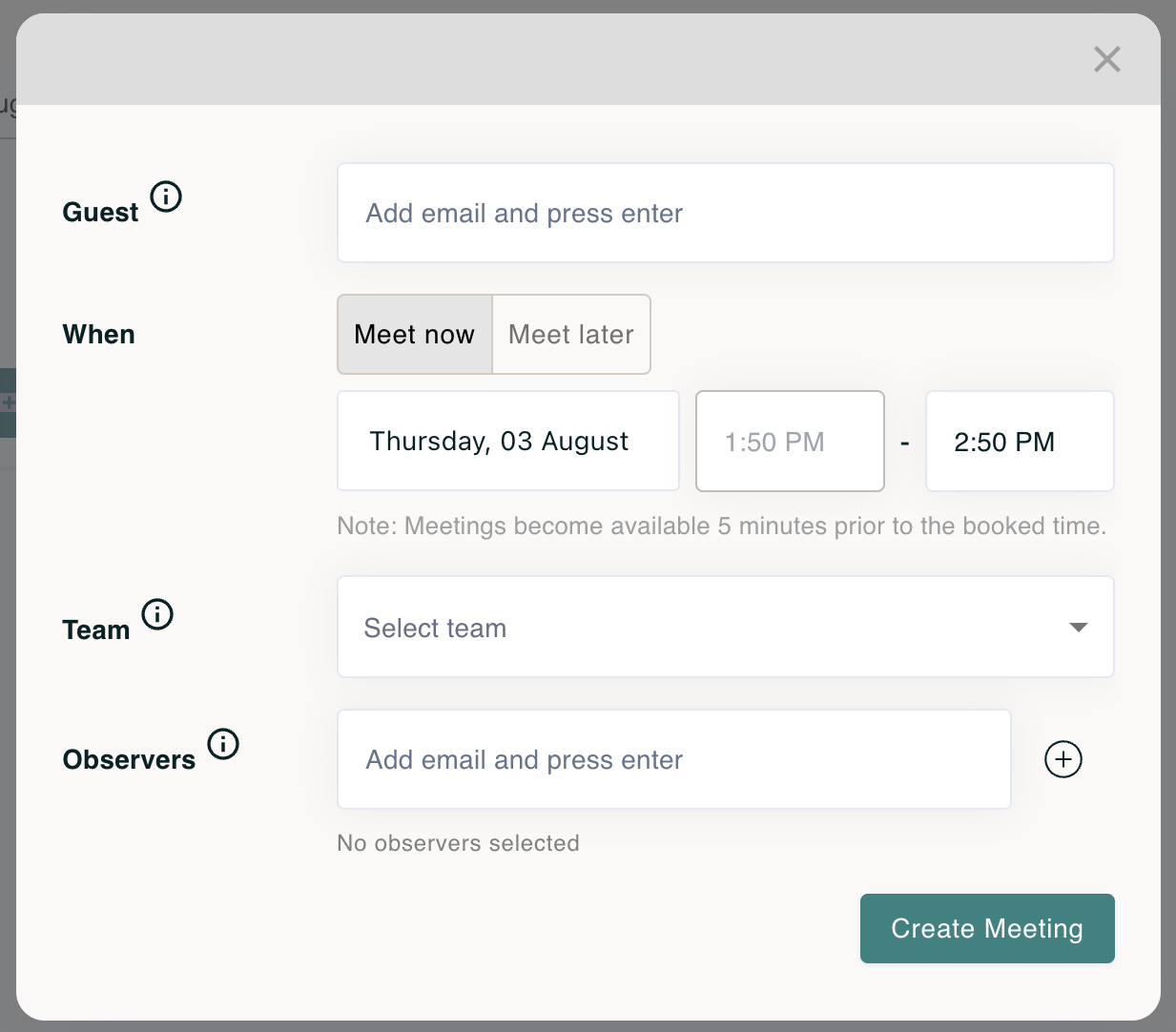
- Select your contact from the list in the Guest field, or enter an email address to add a new guest
- For a meeting right now, select "Meet now", otherwise select "Meet later" and enter the date, and start and end times.
- If you are a member of >1 team, choose a team (or more) to allocate that meeting to. If you are a member of just one team, that team will automatically be added to this box.
- If you are on a Grow or Pro plan you can add Observers. Add an observer by selecting them from the dropdown field, or invite a new observer by entering their email. You can find out more about Observers here.
Step 2: Click "Create Meeting". You can copy the meeting link from the popup to add to your calendar or share to your guest.

